As with all first-person shooters, Call of Duty: Warzone players rely heavily on what you can actually see on the screen. After all, how else are you going to get that perfect shot?
One way is to change the field of view (or FOV). A feature only given to PC players, changing the FOV can enhance your game and give you an edge. To help you change the FOV in Warzone on PC, here’s what you’ll need to do.
How to Change FOV in Warzone
A higher field of view has its drawbacks. While you will be able to see a lot more, your accuracy will suffer. Alternatively, a narrower FOV may leave you vulnerable to other shooters and give you motion sickness, even if you’re able to focus your own shots a bit better. It all depends on your preference as a player.
While console players are stuck at the default (and fairly limited) 80 FOV, PC players can choose from an FOV figure between 60 to 120.

To change your FOV, go to the main menu and click the Options button.
From there you’ll want to click on the General tab—the Field of View option will be the second one down. You can drag the slider bar to increase it, or click on the box and manually enter the exact number you want for your FOV.
The higher the FOV number, the more you can see.
How to Get Less Visual Recoil in Warzone
One surprising feature of the FOV function in Warzone is that some weapons, such as the CR-AMAX, seem to have less visual recoil when toggled. This “secret” was discovered on YouTube, with the reduced visual recoil providing for a greater kill/death rate and better gun handling.
This is possible by switching to Affected FOV, rather then the default Independent FOV. The result is the CR-AMAX moving less, essentially making it the perfect killing machine. While the gun isn’t the best in the game, it does have high base stats when it comes to damage-per-second. With significantly less recoil, it becomes easier to use and faster to shoot.
When you change your field of view in Warzone, you gain several perks over other players (especially over console players). Optimizing Warzone’s FOV, along with improving you aim, can help you to become a better Warzone player as a result.
There’s a lot of things you can change in Warzone, including your name and the muting players. Have any other Warzone tips to share? Drop them in the comments below.






















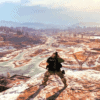
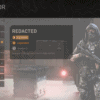


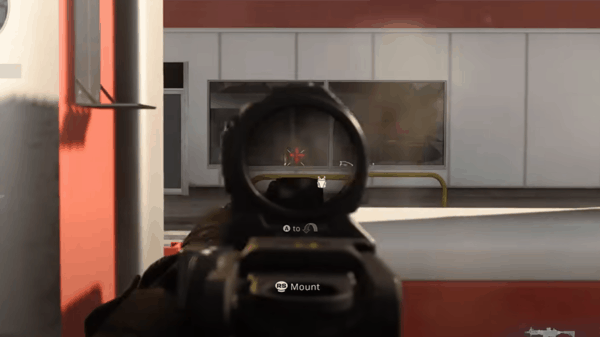
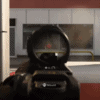
You must be logged in to post a comment Login