Stellaris, like all grand strategy games from Paradox Interactive, is not an easy game to master. To help you along the way, we’ve compiled some of the best Stellaris console commands for you to use.
How to Open the Stellaris Console
You’ll need to bring up the console to be able to use these Stellaris commands. To do that, press the grave accent (`) or tilde (~) key. This is usually positioned immediately beneath the escape (ESC) key on your keyboard.
To activate a Stellaris cheat code, type in one of the commands listed below, then press the enter key to activate the command.
Using Stellaris Console Commands
The full list of 201 Stellaris cheats is shown in the table below. Press the plus (+) icon next to each entry to display additional information. Some commands, for instance, have additional syntax, which you can view under the syntax explained section.
We’ve also included examples for relevant commands, where possible, under the examples section.
Stellaris Console Commands
| Command Name | Syntax | Description | Syntax Explained | Examples |
|---|---|---|---|---|
| 3dstats | 3dstats | Use this command to activate or deactivate 3DStats. When active, render time and frames per second are shown. | ||
| achievement_status | achievement_status | Use this command to output the current achievements to the console. | ||
| activate_all_traditions | activate_all_traditions | Use this command to enable perks for all the traditions, immediately. | ||
| activate_ascension_perk | activate_ascension_perk {ascension perk id} | Use this command to enable a specific ascension perk. | <b>Ascension Perk ID</b> - The ascension to enable; refer to the list. | activate_ascension_perk ap_grasp_the_void - Enables the "Grasp the Void" ascension perk. activate_ascension_perk ap_world_shaper - Enables the "World Shaper" ascension perk. |
| activate_tradition | activate_tradition {tradition id} | Use this command to enable a specific tradition. | <b>Tradition ID</b> - The tradition to enable; refer to the list. | activate_tradition tr_domination_vassal_acculturation - Enables the "Vassal Acculturation" tradition. activate_tradition tr_purity_the_chosen - Enables the "Chosen" tradition. |
| add_anomaly | add_anomaly {anomaly category} | Use this command to add an anomaly category for the currently selected planet. | <b>Anomaly Category</b> - The anomaly category to add; refer to the list. | add_anomaly sol_wasteland_category - Adds the "Nuclear Wasteland" anomaly to the current planet. |
| add_ethic_pop | add_ethic_pop {population id} {ethic id} | Use this command to add a specific ethic to a specific population. | <b>Population ID</b> - The recipient poplation; a list can be obtained by issuing a "debugtooltip" command and then moving the mouse on the population.<br> <b>Ethic ID</b> - The ethic to add; refer to the list. | add_ethic_pop 18 ethic_egalitarian - Adds the "Egalitarian" ethic to population 18. add_ethic_pop 22 ethic_fanatic_xenophile - Adds the "Fanatic Xenophile" ethic to population 22. |
| add_opinion | add_opinion {source id} {target id} {opinion amount} | Use this command to transfer an opinion from one empire to another (use a positive number to add, a negative number to take away). | <b>Source ID</b> - The source empire giving up the opinion; the user's empire is 0.<br> <b>Target ID</b> - The recipient empire receiving the opinion.<br> <b>Opinion Amount</b> - The opinion amount to transfer; can be negative to apply in reverse. | add_opinion 6 0 12 - Transfers 12 opinion to the user's empire (0) taking them from empire 6. add_opinion 6 0 -12 - Reverses the command as the amount is negative. |
| add_pops | add_pops {species id} {planet id} | Use this command to populate a whole planet with a specific species. | <b>Species ID</b> - The species to populate with.<br> <b>Planet ID</b> - The planet to populate; if not specified, the selected planet will be used. | add_pops - Display all populations and species with their IDs. add_pops 7 12 - Populates planet 12 with speices 7. |
| add_ship | add_ship {ship name} | Use this command to generate a fleet with a specific ship. | <b>Ship Name</b> - The ship to use for the fleet generation. | add_ship Battle - Generates a fleet of battle ships |
| add_trait_leader | add_trait_leader {leader id} {trait id} | Use this command to add a specific trait to a specific leader. Leader ID can be found using "debugtooltip". | <b>Leader ID</b> - The recipient leader.<br> <b>Trait ID</b> - The trait to add; refer to the list. | add_trait_leader 7 leader_trait_fleet_logistician - Adds the "Fleet Logistician" trait to leader 7. add_trait_leader 2 leader_trait_unyielding - Adds the "Unyielding" trait to leader 2. |
| add_trait_species | add_trait_species {species id} {trait id} | Use this command to add a specific trait to a specific species. | <b>Species ID</b> - The recipient species.<br> <b>Trait ID</b> - The trait to add; refer to the list. | add_trait_species 6 trait_diverse - Adds the "Diverse" trait to species 6. add_trait_species 14 trait_long_lifespans - Adds the "Long Lifespans" to species 14. |
| advanced_galaxy | advanced_galaxy | Use this command so that every empire obtains technology, fleets and colonies as if they were set in the year 2400. | ||
| ai | ai | Use this command to activate or deactivate the AI. | ||
| ai_anomalies | ai_anomalies | Use this command to activate or deactivate the AI-specific anomalies in human empires. | ||
| alienfx | alienfx | Use this command to link the game with AlienFX to set the lights of of an Alien case. | ||
| ambient_object | ambient_object {object id} | Use this command to generate an ambient object related to a specific ID. | <b>Object ID</b> - The object to generate. | |
| attackallfleets | attackallfleets | Use this command so that all controlled fleet target all uncontrolled fleets. | ||
| audio.playeffect | audio.playeffect {effect name} | Use this command to play a sound effect. | <b>Effect Name</b> - The sound effect to play (either name or ID) | |
| audio.setactivegroup | audio.setactivegroup {group name} | Use this command to set the active audio group. | <b>Group Name</b> - The audio group to set as active. | |
| berserk_ai | berserk_ai | Use this command to set the AI aggression to 10. | ||
| blend_post_effect | blend_post_effect {setting} {time} {mode} | Use this command to blend into a new post effect using the settings for specific durations, modes and types. | <b>Setting</b> - The post effect setting to blend.<br> <b>Time</b> - The duration for the transition from the current status to the new setting.<br> <b>Mode</b> - The mode of the chosen post effect setting. | |
| borders | borders | Use this command to calculate and show the map borders. | ||
| cash | cash {amount} | Use this command to add a specific amount of energy credits. | <b>Amount</b> - The energy credits amount to add; can be negative to remove them. | cash - Adds 5000 energy credits. cash 750 - Adds 750 energy credits. |
| casusbelli | casusbelli {casus belli id} {empire id} | Use this command to trigger a specific Casus Belli against an empire. | <b>Casus Belli ID</b> - The Casus Belli to apply; refer to the list.<br> <b>Empire ID</b> - The recipient empire. | casusbelli cb_subjugation 12 - Triggers the "Subjugation" Casus Belli against empire 12. casusbelli cb_purification 3 - Triggers the "Purification" Casus Belli against empire 3. |
| check_save | check_save | Use this command to is verify a saved game. Two sets of files are created and compared to ensure that they are the same. | ||
| clear_debug_lines | clear_debug_lines | Use this command to remove all "debug lines", i.e. information generated by debug commands. | ||
| clear_debug_strings | clear_debug_strings | Use this command to delete all debug strings. | ||
| collision | collision | Use this command to activate or deactivate collision boxes being shown on screen for entities. | ||
| colonize | colonize {population id} | Use this command to colonize the current planet you using a specific population. | <b>Population ID</b> - The population to use to colonize the current planet. | colonize 71 - Colonizes the selected planet with population 71. |
| communications | communications {empire id} | Use this command to activate or deactivate communication with a specific empire or, if no ID is provded, with all empires. | Empire ID</b> - The empire with which to activate or deactive communications. If not specificed, applies to all empires. | communications - Activates or deactivates communications with all empires, depending on current status. communications 11 - Activates or deactivates communications with empire 11, depending on current status. |
| contact | contact | Use this command to enables contact with all empires currently in the game. | ||
| control | control {planet id} | Use this command to immediately seize control of a specific planet. | control 99 - Occupies planet 99. | |
| copy_pop | copy_pop {population id} | Use this command to copy a specific population onto the current planet. | <b>Population ID</b> - The population to copy. | copy_pop 171 - Copies population 171 to the selected planet. |
| crash | crash | Use this command to simply crash the game. Not something you would normally use. | ||
| create_navy | create_navy {percentage} | Use this command to generate a nay fleet having a maximum of 100% of the naval capacity (0.5 = 100%). Uses all the latest designs. | <b>Percentage</b> - The naval capacity to dedicate to the new fleet, from 0 to 0.5 (i.e. 0.25 is 50%, 0.5 is 100%, and so on) | create_navy 0.5 - Creates a fleet using 100% of the naval capacity. create_navy 0.125 - Creates a fleet using 25% of the naval capacity. |
| create_megastructure | create_megastructure {megastructure id} | Use this command to generate a specific megastructure. | <b>Megastructure ID</b> - The megastructure to create; refer to the list. | |
| damage | damage | Use this command to damage the currently selected ship by a specific amount. | damage 27 - Makes the selected ship receive 27 damage.damage 50 - Makes the selected ship receive 50 damage. | |
| debug_achievements | debug_achievements | Use this command to delete all currently acquired achievements. | ||
| debug_achievements_clear | debug_achievements_clear | Use this command to debug achievements. Possibly deletes all achievements. | ||
| nomen | nomen | Use this command so that all empires controlled by the AI to never agree on proposals or deals. | ||
| yesmen | yesmen | Use this command so that all empires controlled by the AI to always agree on proposals or deals. | ||
| debuglines | debuglines | Use this command to activate or deactivate the display of debug lines. | ||
| debugtexture | debugtexture {texture name} {transparency} {alpha channel} | Use this command to debug in-game textures, as specified by the parameters. | <b>Texture Name</b> - The texture to debug.<br> <b>Transparency</b> - The texture's transparency, from 0 to 1 (i.e. 0 is fully opaque, 1 is fully transparent, 0.5 is 50% transaprent).<br> <b>Alpha Channel</b> - The alpha channel to use. | |
| debugtooltip | debugtooltip | Use this command to activate or deactivate tooltips for debug purposes, i.e. those displaying IDs for population and planets when hovering on in-game objects. | ||
| democratic_election | democratic_election | Use this command to trigger an upcoming democratic election. | ||
| deposits | deposits | Use this command to output statistics about deposits. | ||
| effect | effect | Use this command to run an effect script. | ||
| election | election | Use this command to trigger an upcoming ruler election. | ||
| engineering | engineering {amount} | Use this command to increase (positive) or decrease (negative) engineering points. | <b>Amount</b> - The engineering points amount to add; can be negative to remove them. | |
| error | error | Use this command to output any errors to the console and log. | ||
| event | event {event id} {empire id} | Use this command to trigger a specific event in a specific empire. | <b>Event ID</b> - The event to trigger; refer to the list.<br> <b>Empire ID</b> - The recipient event; if not specified, the current empire is used. | event anomaly.2520 71 - Starts the "anomaly.2520" (Gigantic Skeleton) event in empire 71. event colony.100 0 - Starts the "colony.100" (Abandoned Terraforming Equipment) event with the user's empire, which has an ID of 0. |
| eventscopes | eventscopes | Use this command to output currently running event scope trees. | ||
| eventstats | eventstats | Use this command to output currently running event statistics. | ||
| factions.showallfactions | factions.showallfactions | Use this command to output statistics about all factions. | ||
| factions.showattraction | factions.showattraction | Use this command to prints a list of all factions with their attraction levels. | ||
| factions.spawnall | factions.spawnall | Use this command to spawn all in-game factions. Requires at least a 10-year game. | ||
| fast_forward | fast_forward {days} | Use this command to fast forward by a specific amount of days. | <b>Days</b> - The days to skip. | fast_forward 14 - Skips two whole weeks (14 days). fast_forward 365 - Skips a whole year (365 days). |
| filewatcher | filewatcher | Use this command to activate or deactivate the filewatcher. | ||
| finish_research | finish_research | Use this command to complete all on-going research on the spot. | ||
| finish_special_projects | finish_special_projects | Use this command to complete all on-going special projects on the spot. | ||
| food | food {amount} | Use this command to increase (positive) or decrease (negative) a specific amount of food. | <b>Amount</b> - The food amount to add; can be negative to remove them. +5000 is used as a default. | food - Adds 5000 food to the user's empire. food 400 - Adds 400 food to the user's empire. food -750 - Removes 750 food from the user's empire. |
| force_integrate | force_integrate {empire id} | Use this command to integrate a specific empire. | <b>Empire ID</b> - The empire to integrate into the current one. | force_integrate 7 - Forces empire 7 to integrate with the user's empire. |
| free_government | free_government | Use this command to activate or deactivate the time limit required before changing governments again. | ||
| free_policies | free_policies | Use this command to activate or deactivate the option to change policies at will. | ||
| ftl | ftl | Use this command to activate or deactivate travelling at a speed faster than light. | ||
| fullscreen | fullscreen | Use this command to activate or deactivate playing in fullscreen mode. | ||
| game_over | game_over {victory type} | Use this command to conclude the game with a specific victory type: 0 = domination, 1 = federation, 2 = conquest. | <b>Victory Type</b> - The victory type for the game conclusion: 0 = domination, 1 = federation, 2 = conquest. | game_over 0 - Concludes the game with a domination. game_over 1 - Concludes the game with a federation. game_over 2 - Concludes the game with a conquest. |
| gfxculture | gfxculture {culture id} | Use this command to modify the empire's looks (a.k.a. its graphical culture). | <b>Culture ID</b> - The culture to set. | |
| goto | goto {x} {y} | Use this command to shift the camera to specific X,Y coordinates. | <b>X</b> - The X value of the destination coordinate set.<br> <b>Y</b> - The Y value of the destination coordinate set. | goto 57 11 - Moves the camera to coordinates x:57,y:11. |
| grow_pops | grow_pops {growth rate} | Use this command to make the current planet's population growth faster. | <b>Growth Rate</b> - The rate of growth to set for the population of the selected planet; must be a number from 0 to 100. | grow_pops 25 - Makes the current planet's population grow at a 25% rate. grow_pops 75 - Makes the current planet's population grow at a 75% rate. |
| guibounds | guibounds | Use this command to show the bounds of GUI elements appearing on screen. | ||
| hdr | hdr | Use this command to activate or deactivate HDR (high dynamic range) graphics rendering. | ||
| help | help {command} | Use this command to either output a list of available commands or, if an argument is provided, output detailed help a specific command. | <b>Command</b> - The command for which help is requested. | help effect - Displays usage info for the "effect" command. |
| hsv | hsv | Use this command to convert color spaces information from HSV to RGB. | ||
| human_ai | human_ai | Use this command to activate or deactivate AI for humans in game. | ||
| influence | influence {amount} | Use this command to receive a specific amount of influence points. | <b>Amount</b> - The influence amount to add; can be negative to remove it. +5000 is used as a default. | |
| info | info | Use this command to activate or deactivate the display of debug information. | ||
| instant_build | instant_build | Use this command to instantly conclude all builds in progress (e.g. upgrades, ships, stations). This will also have side-effects on everything else, such as the in-game AI, and is best used after pausing the game. | ||
| intel | intel {low / high} | Use this command to modify the level of intel on the space that has been already discovered. Can also use 0 for low and 1 for high. | <b>Low / High</b> - The level of intel to set: 0 = low, 1 = high. | |
| invincible | invincible | Use this command to turn all ships invincible, so that they receive no damage. | ||
| kill_country | kill_country {empire id} | Use this command to kill a specific empire. Warning: if no ID is given, your own empire is killed. | <b>Empire ID</b> - The empire to kill. | |
| kill_leader | kill_leader {leader id} | Use this command to kill a specific leader. | <b>Leader ID</b> - The leader to kill. | |
| kill_pop | kill_pop {population id} | Use this command to kill a specific population. | <b>Population ID</b> - The population to kill | |
| kill_ruler | kill_ruler {ruler id} | Use this command to kill a specific ruler. | <b>Ruler ID</b> - The ruler to kill | |
| lockcamera | lockcamera | Use this command to activate or deactivate locking the camera, so that it cannot be moved until it is unlocked using the appropriate command. | ||
| map_names | map_names | Use this command to output all map names. | ||
| mature_galaxy | mature_galaxy | Use this command to fast forward by 100 years, in order to simulate mature galaxy. This can be useful to speed up the beginning of a new game. | ||
| max_resources | max_resources | Use this command to receive the maximum amount possible for each resource in storage. | ||
| memtest | memtest {iteration count} | Use this command to test memory for leaks. Only really useful for developers. | <b>Iteration Count</b> - How many times the memory test is run. | |
| message | message | Use this command to output all message types. | ||
| minerals | minerals {amount} | Use this command to increase minerals in storage by a specific amount. | <b>Amount</b> - The minerals amount to add; can be negative to remove them. +5000 is used as a default. | minerals - Adds 5000 minerals. minerals 825 - Adds 825 minerals. |
| nogui | nogui | Use this command to activate or deactivate the GUI. | ||
| nomouse | nomouse | Use this command to activate or deactivate the mouse scrollwheel. | ||
| observe | observe | Use this command to activate observer mode. This can be left by using: play 00. | ||
| overnight | overnight {ticks to skip} | Use this command to can be used to switch into overnight mode. When in this mode, the game progresses by one tick every N ticks, as specified in the command. This effectively slows the game down, in order for it to be left running during the night. | <b>Ticks to Skip</b> - The ticks to be skipped for each elapsed tick. For instance, a value of 5 would run for 1 tick and skip the next 5. A value of 0 disables the feature. | |
| own | own {object id} | Use this command to claim a specific planet, colony, starbase, fleet, etc. for the current empire. | <b>Object ID</b> - The object to claim (fleet, colony, colony, starbase, and so on). If not used, the selected object is claimed. | own 271 - Claims object 271. |
| particle | particle | Use this command to activate or deactivate outputting debug information related to particles. | ||
| particle_editor | particle_editor | Use this command to access the particle editor window. | ||
| path | path {start index} {end index} | Use this command to calculate paths between stars. | <b>Start Index</b> - The index to start at.<br> <b>End Index</b> - The index end at. | |
| peace_on_player | peace_on_player {empire id} | Use this command to trigger a specific empire to make a peace offering. | <b>Empire ID</b> - The empire that must offer peace. | peace_on_player 71 - Makes empire 71 offer peace. |
| physics | physics {amount} | Use this command to receive a specific amount of physics points. | <b>Amount</b> - The physics points amount to add; can be negative to remove them. +5000 is used as a default. | physics - Adds 5000 physics points. physics 650 - Adds 650 physics points. |
| planet_class | planet_class {planet class} | Use this command to set the current planet to the specified class. | <b>Planet Class</b> - The new class for the selected planet; refer to the list. | planet_class pc_pulsar - Changes the current planet to "Pulsar". planet_class pc_tundra - Changes the current planet to "Tundra World". |
| planet_happiness | planet_happiness {amount} | Use this command to increase the current planet's happiness by a specific amount. Note that a reasonable limit still applies. | <b>Amount</b> - The happiness amount to add. | planet_happiness 65 - Adds happiness 65 to the current planet. |
| planet_resource | planet_resource {resource id} {amount} | Use this command to increase a specific resource of the current planet by a specific amount. | <b>Resource ID</b> - The resource to add; refer to the list.<br> <b>Amount</b> - The resource amount to add; can be negative to remove it. | planet_resource sr_dark_matter 5 - Adds 5 "Dark Matters" to the current planet. planet_resource sr_neutronium 3 - Adds 3 "Neutronium Ores" to the current planet. |
| planet_size | planet_size {tile amount} {planet id} | Use this command to modify the size of a specific planet. Note that the size cannot be higher than 25, and large sizes can lead to problems. | <b>Tile Amount</b> - The size of the tile for the planet, up to 25.<br> <b>Planet ID</b> - The planet to adjust. | planet_size 20 875 - Sets planet 875 to size 20. |
| planets | planets | Use this command to output all planet classes, and indicate how many of each are in the game. | ||
| play | play {empire id} | Use this command to play as a specific empire. 00 represents the initial empire. When this is used, AI seizes control of empire that was being played up to that point. | <b>Empire ID</b> - The empire to switch to. 00 represents the initial empire. 'X' can be used to leave observing mode and resume playing. | play 11 - Allows the user to impersonate empire 11. play 00 - Allows the user to impersonate the starting empire. |
| populate | populate {planet id} | Use this command to completely populate all slots for a specific planet. | <b>Planet ID</b> - The planet to populate. If not specified, the current planet is used. | |
| production | production | Use this command to output debug information related to production. | ||
| random_ruler | random_ruler | Use this command to replace current empire's ruler with a random one. | ||
| recalc_fleet_presence | recalc_fleet_presence | Use this command to recalculate the fleet presence cache. This is only really useful for develoeprs. | ||
| regenerate_border_colors | regenerate_border_colors | Use this command to modify the border colors of empires that currently have the same color, so that they are different. | ||
| reload | reload {file} | Use this command to reload all game assets currently in memory. | <b>File</b> - The name of the file to reload; can be relative to the game's main folder, or use a full folder path if needed. | |
| reload_galaxy | reload_galaxy | Use this command to begin a new game. | ||
| reload_graphical_map | reload_graphical_map | Use this command to reload the GUI map. This is useful in case of graphical glitches. | ||
| reloadfx | reloadfx {map / .fx file} | Use this command to reload shaders. | <b>Map / .fx File</b> - The file to reload (shader, postfx or map). If not specified, all shaders are reloaded. | |
| remove_ethic_pop | remove_ethic_pop {population id} {ethic id} | Use this command to remove a specific ethic from a specific population. | <b>Population ID</b> - The population from wihch the ethic is removed.<br> <b>Ethic ID</b> - The ethic to remove; refer to the list. | remove_ethic_pop 31 ethic_xenophobe - Removes the "Xenophobe" ethic from population 31. |
| remove_notification | remove_notification | Use this command to hide all notifications. | ||
| remove_trait_leader | remove_trait_leader {leader id} {trait id} | Use this command to remove a specific trait from a specific leader. | <b>Leader ID</b> - The leader from whom the trait is removed.<br> <b>Trait ID</b> - The trait to remove; refer to the list. | remove_trait_leader 12 leader_trait_paranoid - Removes the "Paranoid" trait from leader 12. |
| remove_trait_species | remove_trait_species {species id} {trait id} | Use this command to remove a specific trait from a specific species. | <b>Species ID</b> - The species from which the trait is removed; a list can be obtained by issuing a "debugtooltip" command and then moving the mouse on the species.<br> <b>Trait ID</b> - The trait to remove; refer to the list. | remove_trait_species 54 trait_wasteful - Removes the "Wasteful" trait from species 54. |
| rendertype | rendertype | Use this command to output the rendering system currently in use. | ||
| research_all_technologies | research_all_technologies {creature / crisis} {repeatable} | Use this command to either research all non-repeatable technologies (if not arguments are given), or a specific creature or crisis, either repeatable or not (if an argument is given). | <b>Creature / Crisis</b> - Use any numeric value to research all creature and crisis technology.<br> <b>Repeatable</b> - Use any numeric value to also research repeatable technologies.<br> If run without any parameters, researches only non-repeatable technologies. | research_all_technologies - Researches all non-repeatable technology that is not related to creature or crisis; same as passing "0 0" as parameters. research_all_technologies 1 0 - Researches all non-repeatable technology, including those related to and crisis. research_all_technologies 1 1 - Researches all repeatable and non-repeatable technology, including those related creature and crisis. research_all_technologies 0 1 - Researches all repeatable and non-repeatable technology that is not related to creature or crisis. |
| research_technology | research_technology {tech id} | Use this command to research a specific technology. | <b>Tech ID</b> - The tech to research; refer to the list. | research_technology tech_powered_exoskeletons - Researches "Powered Exoskeletons" technology. research_technology tech_mega_engineering - Researches "Mega Engineering" technology. |
| resource | resource {resource id} {amount} | Use this command to receive a specific amount of resource points. | <b>Resource ID</b> - The resource to add; refer to the list.<br> <b>Amount</b> - The resource amount to receive; can be negative to give it. | resource 600 - Adds 600 resource points. |
| resources | resources | Use this command to output statistics about resources. | ||
| reverse_diplo | reverse_diplo {diplomatic action id} {empire id} | Use this command to receive a specific diplomatic action from a specific empire. | <b>Diplomatic Action ID</b> - The diplomatic action to carry out; refer to the list.<br> Empire ID</b> - The empire from which the diplomatic action should come. | |
| run | run {file name} | Use this command to execute a list of commands in a text file. The file must be located in the game's main folder. | <b>File Name</b> - The name of the file with the commands to be run. The file name should contain ".txt", but should be specified without ".txt" in the command, e.g. "run foobar" would run "foobar.txt". | run foobar - Runs the file foobar.txt. |
| scaling | scaling | Use this command to activate or deactivate model scaling. | ||
| skills | skills {amount} | Use this command to increase all skills of all controlled leaders by a specific amount. | <b>Amount</b> - The skill levels amount to add to all leaders being controlled. | skills - Adds 5 levels to all skills of all controlled leaders. skills 2 - Adds 2 levels to all skills of all controlled leaders. |
| smooth | smooth | Use this command to activate or deactivate frame smoothing. | ||
| society | society {amount} | Use this command to receive a specific amount of society research points. | <b>Amount</b> - The society points amount to add; can be negative to remove them. | society 400 - Adds 400 society research points. |
| spawnentity | spawnentity {entity id} | Use this command to create a specific entity at the current location. | <b>Entity ID</b> - The entity to create. | |
| srgb | srgb | Use this command to activate or deactivate the SRGB colorspace. | ||
| surrender | surrender {empire id} {war id} | Use this command to force a specific empire to surrender in a specific war. The list of wars for the specified empire is shown if no war is given. | <b>Empire ID</b> - The empire that must surrender.<br> <b>War ID</b> - The war in which the surrender must happen. | surrender 00 - Shows all wars of empire 00, i.e. the user's empire. surrender 12 - Shows all wars of empire 12. surrender 12 128 - Makes empire 12 surrender in war 128. |
| survey | survey | Use this command to survey all planets. Requires at least one science ship. | ||
| switchlanguage | switchlanguage {language name} | Use this command to change the game's language. If the current language's name is given as a parameter, the localization file is reloaded and any changes are applied immediately | <b>Language Name</b> - The name of the language use; the same language being in use can be used to reload the file. | switchlanguage Spanish - If the current language is not Spanish, switches to Spanish; otherwise reloads the Spanish language file. switchlanguage French - Same as above, but with French. |
| techupdate | techupdate | Use this command to update the technology tree, by randomizing theresearch options. | ||
| techweights | techweights {tech area} | Use this command to output the weights of a specific technology tree. | <b>Tech Area</b> - The tech area for which to display weights, i.e. soc = Society, eng = Engineering, phy = Physics. | techweights soc - Outputs the technology weights for society. techweights eng - Outputs the technology weights for engineering. techweights phy - Outputs the technology weights for physics. |
| terraforming_resources | terraforming_resources {amount} | Use this command to increase a planet's terraforming resources by a specific amount. | <b>Amount</b> - The terraforming resources amount to add. | terraforming_resources 700 - Adds 700 terraforming resources to the current planet. |
| test_achievement | test_achievement {achievement id} | Use this command to trigger a specific achievement. | <b>Achievement ID</b> - The achievement to test. | |
| threading.taskthreadscount | threading.taskthreadscount | Use this command to show a count of threads in use by the game. | ||
| ticks_per_turn | ticks_per_turn {tick amount} | Use this command to set how many ticks must elapse for each turn to be completed, allowing to speed the game up or down accordingly. | <b>Tick Amount</b> - The ticks per turn to set; a value of 1 resets the standard speed. | ticks_per_turn 3 - Sets 3 ticks per turn, effectively making the game 3 times faster. |
| time | time | Use this command to show the actual current time on the local machine. | ||
| trigger | trigger {script name} | Use this command to run a specific script. | <b>Script Name</b> - The script to run, located inside the main folder of the game. The file name should contain ".txt", but should be specified without ".txt" in the command, e.g. "trigger foobar" would trigger "foobar.txt". | |
| trigger_docs | trigger_docs | Use this command to show information on how triggers work. | ||
| trigger_file | trigger_file | Use this command to test a specific trigger, usually crashing the game. | ||
| unlock_edicts | unlock_edicts | Use this command to unlock (not apply) all edicts available for a planet or the empire. | ||
| unity | unity {amount} | Use this command to increase unity by a specific amount. | <b>Amount</b> - The unity amount to add; can be negative to remove it. | unity 70 - Adds 70 unity. |
| version | version | Use this command to copy the game's version to the system clipboard, e.g. for bug reporting purposes. | ||
| volume | volume {volume} | Use this command to set the game volume. | <b>Volume</b> - The new volume value, the higher the louder. | volume 100 - Sets the volume to the maximum. volume 75 - Sets the volume to 3/4 of the maximum. volume 0 - Sets the volume to the minimum (i.e. no audio). |
| war_on_player | war_on_player {empire id} | Use this command to receive a war declaration by a specific empire. | <b>Empire ID</b> - The empire with which to start the war. | war_on_player 71 - Makes empire 71 declare war on the current empire |
| war | war {declarer empire id} {subject empire id} {war goal id} | Use this command to have a specific empire declare a specific kind of war on another specific empire. | <b>Declarer Empire ID</b> - The source empire that issues the declaration of war.<br> <b>Subject Empire ID</b> - The recipient empire for the declaration of war.<br> <b>War Goal ID</b> - The goal of the war; refer to the list. | war 14 0 wg_force_ideology - Makes empire 14 declare war on the user's empire (i.e. empire 0) with a goal of "Force Ideology" war 11 7 wg_independence - Makes empire 11 declare war on empire 7 with a goal of "Independence" |
| warexhaustion | warexhaustion {amount} | Use this command to increase all active wars' exhaustion by a specific amount. | <b>Amount</b> - The war exhaustion to add. | warexhaustion 15 - Adds 15 war exhaustion to all active wars. |
| window | window {open / close} {gui name} | Use this command to open or close a specific GUI window. | <b>Open / Close</b> - What to do with the GUI, i.e. open or close it.<br> <b>GUI Name</b> - The GUI to open or close. | window close advisor_window - Closes the advisor window |
| wireframe | wireframe | Use this command to show or hide wireframe view. | ||
| draw.asteroids | tweakergui draw.asteroids | Use this command to show or hide asteroid belt. | ||
| draw.background | tweakergui draw.background | Use this command to show or hide the sky and other backgrounds. | ||
| draw.borders | tweakergui draw.borders | Use this command to show or hide borders. | ||
| draw.center | tweakergui draw.center | Use this command to show or hide the galaxy's central glow. | ||
| draw.clusters | tweakergui draw.clusters | Use this command to show or hide clusters. | ||
| draw.combatdebuglines | tweakergui draw.combatdebuglines | Use this command to show or hide the target line from a ship to its target during an attack. | ||
| draw.dust | tweakergui draw.dust | Use this command to show or hide galaxy dust. | ||
| draw.greenscreen | tweakergui draw.greenscreen | Use this command to display a green screen behind the background. The background must be disabled via draw.background for the green screen to be visible. | ||
| draw.hyperlanes | tweakergui draw.hyperlanes | Use this command to show or hide hyplerlanes. | ||
| draw.names | tweakergui draw.names | Use this command to show or hide the names for objects in the map (e.g. galaxies or empires). | ||
| draw.navigationarrows | tweakergui draw.navigationarrows | Use this command to show or hide navigation arrows. | ||
| draw.nebula | tweakergui draw.nebula | Use this command to show or hide nebulas. | ||
| draw.neighbors | tweakergui draw.neighbors | Use this command to show or hide the lines connecting systems to their neighbors and splitting the map into quadrants. | ||
| draw.objects | tweakergui draw.objects | Use this command to show or hide objects such as stations, stars, planets or ships. | ||
| draw.pathtosystem | tweakergui draw.pathtosystem | Use this command to show or hide the ships' paths to other systems, and an estimated time of arrival. | ||
| draw.sensor | tweakergui draw.sensor | Use this command to show or hide ships and owned sensors, shown as green dashed circles. | ||
| draw.shipintersection | tweakergui draw.shipintersection | Use this command to show or hide ship intersections. | ||
| draw.stars | tweakergui draw.stars | Use this command to show or hide stars and black holes. | ||
| draw.systeminit | tweakergui draw.systeminit | Use this command to show or hide the systems initialization template. | ||
| draw.systemlines | tweakergui draw.systemlines | Use this command to show or hide bounds (both warp and outer) and planetary orbits. | ||
| draw.tigrid | tweakergui draw.tigrid | Use this command to show or hide a grid for the map of the galaxy. | ||
| draw.trails | tweakergui draw.trails | Use this command to show or hide ship trails. | ||
| draw.weaponlocators | tweakergui draw.weaponlocators | Use this command to show or hide weapon locators. | ||
| enable.ai | tweakergui enable.ai | Use this command to activate or deactivate the AI. | ||
| enable.asserts | tweakergui enable.asserts | Use this command to activate or deactivate asserts. | ||
| enable.framesmoothing | tweakergui enable.framesmoothing | Use this command to activate or deactivate frame smoothing. | ||
| endscreen | tweakergui endscreen | Use this command to display the end game screen. | ||
| entity.names | tweakergui entity.names | Use this command to show or hide entity names. | ||
| entity.recursiveboundingvolumes | tweakergui entity.recursiveboundingvolumes | Use this command to activate or deactivate recusive bounding volumes. | ||
| gui.wireframe | tweakergui gui.wireframe | Use this command to hide or show the wireframe for the GUI. | ||
| instant_colony | tweakergui instant_colony | Use this command to activate or deactivate the option for colony ships to require some time to settle. When this is enabled, they will settle immediately. | ||
| instant_move | tweakergui instant_move | Use this command to activate or deactivate travel time for ships. When this is enabled, they will immediately teleport to their destination. | ||
| maxfps | tweakergui maxfps {fps cap} | Use this command to cap the FPS on the machine. If no parameter is given, FPS are only limited by the hardware. | <b>FPS Cap</b> - The fps cap to apply (e.g. 50 for 50 frame per second); run without any parameters to remove any prior cap. | |
| mesh.miplevels | tweakergui mesh.miplevels | Use this command to output a list of texture mipmap levels. | ||
| mesh.names | tweakergui mesh.names | Use this command to output a list of loaded textures. (To be verified) | ||
| mesh.texturenames | tweakergui mesh.texturenames | Use this command to output a list of all texture locations found on the filestystem. | ||
| mesh.wireframe | tweakergui mesh.wireframe | Use this command to show or hide the wireframe for the models. | ||
| music.fade | tweakergui music.fade | Use this command to fade the current song into the next. | ||
| music.next | tweakergui music.next | Use this command to skip to the next song in the playlist. | ||
| normals | tweakergui normals | Use this command to display the nodes' normalization points. | ||
| pathfindcache | tweakergui pathfindcache | Use this command to free some memory by emptying the pathfinding cache. | ||
| popfactionlogs | tweakergui popfactionlogs | Use this command to output logs about factions and populations, either to the console or a file. | ||
| portraits | tweakergui portraits | Use this command for modding portraits. | ||
| portraits.poplevel | tweakergui portraits.poplevel | Use this command for modding portraits. | ||
| terraincognita | tweakergui terraincognita | Use this command to reveal all currently uncharted space. |






















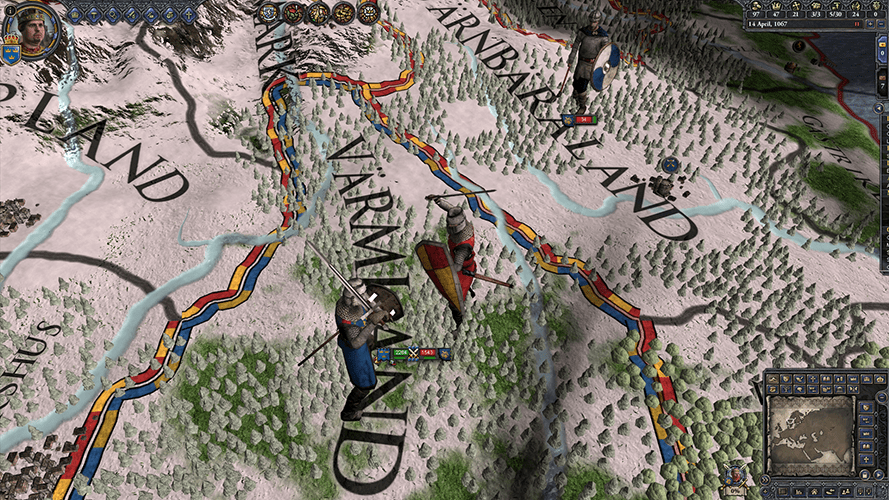
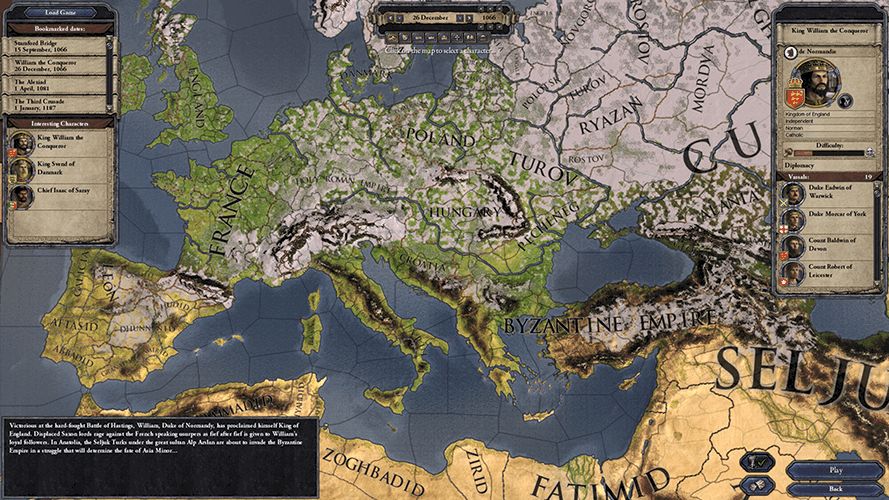
You must be logged in to post a comment Login