Although Warzone is a largely social game, sometimes you may want to play under the radar—without your friends seeing you. How do you appear offline in Warzone? Unfortunately, the answer isn’t quite so straightforward as it should be.
Even if your status is set to appear offline on your Xbox One or PS4, this does not mean that you’ll appear offline in-game. Warzone uses a separate online account for using warzone hacks and for managing your social settings, so you’ll find the option to appear offline in your linked Activision profile.
To appear offline in Warzone, here’s what you’ll need to do.
How to Appear Offline in Warzone via Activision
While no in-game setting may be a little irritating, appearing offline in Warzone is still a simple process once you know where to navigate. Here’s how to appear offline in Warzone via your Activision profile:
- Log in to your account on the Activision website. You can do this using your email and password, or alternatively via your associated account (e.g. Playstation Account).
- Navigate to the Profile tab in the top right-hand corner
- Select the relevant network for your account. This will be either Playstation, Xbox Live, or Steam, depending on your gaming platform. If your account isn’t linked, now’s the time to do it
- You should see an option that says Sign On Visible. Here you can use the drop-down menu to toggle your online status. Select None to appear offline.
Once the setting is changed, you should be undetectable, allowing you to play without your friends knowing. Don’t forget to switch your visibility back to Friends when you’re ready to jump back into a game again!
It’s also worth noting you can also change whether others can search for you and customize what data is visible to other players. Activision will override any in-game visibility settings you’ve already set, so this is only possible via the Activision website.
If you’re hiding your visibility often, however, you may find it easier to prune your friend list instead. Failing that, you may decide to how to change name in Warzone. A new identity and persona might give you the anonymity to own your friends without them even realising.























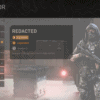


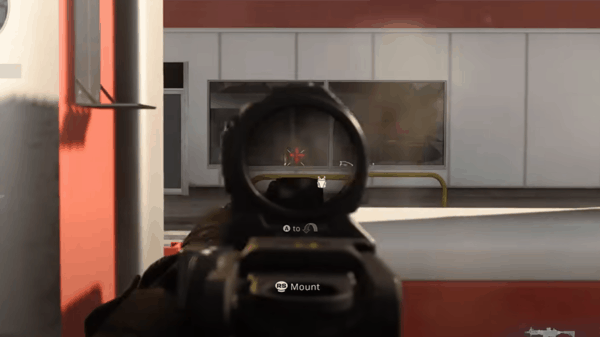
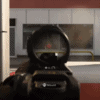
You must be logged in to post a comment Login