A lot of the time, once you choose your name in a video game, you’re stuck with it. That isn’t the case with Call of Duty: Warzone, where changing your name is entirely possible, as long as you’re not breaking any community guidelines.
Changing your name in Warzone isn’t a complicated process, but you will need to follow a few steps. If you want to know how to change name in Warzone, here’s what you’ll need to do.
Changing Your Name in Warzone
Your name in Call of Duty: Warzone is quite important. It is how players identify you and represents your character. If you were given a generic default name or anon followed by a bunch of randomly generated numbers, that may hamper your personal gaming experience.
Changing your name in Warzone is the same experience, regardless of whether you’re playing on PC or console.

To start, sign in to your Activision account online. Log in with your credentials and head to Profile in the upper right part of your screen. You’ll have three options: Account Linking, Preferences, and Basic Info. Select Basic Info to proceed.
You’ll see Activision ID in the Basic Info section. Along with other bits of information, you should see a series of numbers next to your Activision ID.
Don’t worry about those showing up in game or being part of your new name. This is the Activision ID number generated when you first made your account. They are randomly assigned and have no bearing on your actual ID name.
It is the Activision ID that is the key to changing your name in Warzone, however. Select edit and change your name to whatever it is that you like, making sure you save your preferences. Once changed, load up Warzone and make sure the change has taken effect.
Just beware, however, that you can only change your name a number of times in a limited period. You can change your name two times every six month. Renaming “tokens” are regenerated every six months, so make sure you’re definitely happy to change your name before you commit.
Whether you’re changing name or simply adding a clan tag, there are plenty of opportunities to customize your Warzone player experience. You may want to learn how to aim better if you’re a new player, or if you’re seeing an error code 6, you’ll need to fix your connection to get up and running again.






















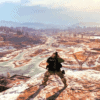


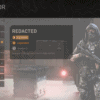
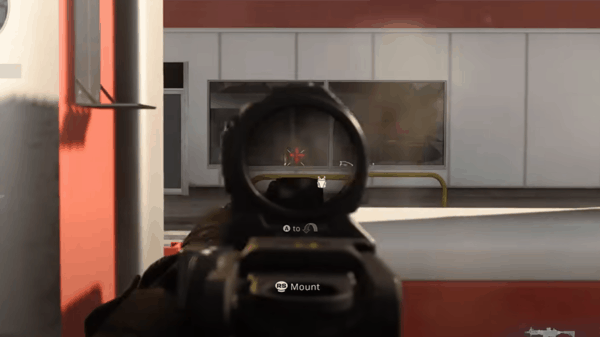
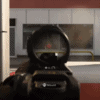
You must be logged in to post a comment Login