One of the newer bugs that has cropped up in Call of Duty: Warzone is the dreaded error code 6. It’s a bit of a mysterious issue, but there there are a couple of things you can do to fix the problem.
Usually, a Warzone error code 6 is caused by one of two things. Either the game is having trouble connecting to Activision’s servers, or you’re unfortunately dealing with an update that didn’t install properly.
If you’re struggling to figure out how to fix a Warzone error code 6, here’s what you’ll need to do.
Fix 1: Restart Your PC
The first solution to try is the good old fashioned IT 101 trick: turn it off and on again. Head over to your router or your modem (or both) and unplug them from their power source. Let your router sit for a good thirty seconds to allow your connection to fully reset, then switch your router back on again.
Once you’ve done that, try launching the game again. With any luck, this simple solution is all you’ll need to get back into the heat of battle.
Fix 2: Add Firewall Exceptions
The next fix is a little more technical, but one potential solution is to add exceptions to your system or router firewall to make sure that Warzone (and the Battle.net launcher) can correctly access the internet.
This will make sure you can correctly connect online without any hiccups. If you did get a bad install of an update, adding firewall exceptions should allow you to download it again without bottlenecks.
If you did get a bad update, one thing to ensure is that you’re updating the game over a wired conenction. Warzone is a sizeable game, and downloading over WiFi might cause issues, especially if you’re stuck with 100% CPU usage.
Other Fixes for Warzone Error Code 6
If all else fails, and you’re still getting a Warzone error code 6 message, there is always the nuclear option: uninstall and completely reinstall the game. This isn’t ideal, but a clean install can fix major issues like this, especially for corrupted updates.
When it comes to Warzone error code 6, these easy-to-implement and quick-to-test fixes should resolve the problem or most usses. Other issues, from high VRAM usage to DirectX errors, can be fixed pretty quickly, too. Let us know your own tips for this Warzone error in our comments section below.






















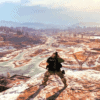


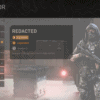


You must be logged in to post a comment Login