That Rick and Morty mod for Stellaris is pretty cool, you might be thinking to yourself. But, the thought continues, how do I actually install it to my copy of the game. Well, have no fear, because we’re here to help you understand how to install Stellaris mods.
Directly Through the Game
If you prefer to run Stellaris directly, then you’ll want to manually install mods so you can play them. There are a variety of sites you can visit to download the mods of your choice. Once you’ve found one to your liking, perform the following steps:
- Unpack the downloaded mod folder to: \\Users\<username>\Documents\Paradox Interactive\Stellaris\workshop\content\281990
- Unpack the .mod file to: \\Users\<username>\Documents\Paradox Interactive\mod
Once you’ve done that, run the Stellaris launcher. From the launcher, you’ll be able to enable the mod. At that point, you can play a new game with your custom content.
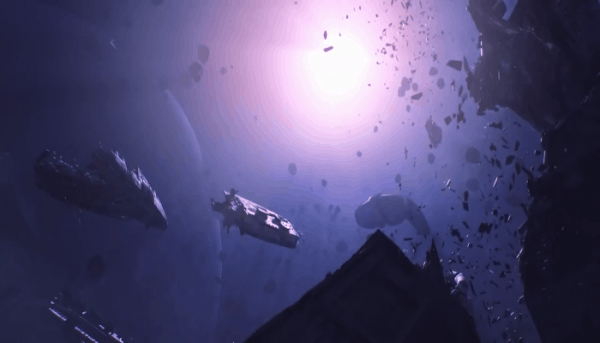
Through Steam
You also have the option to install mods through Steam. The process is slightly different in that you don’t manually move files to specific directories. Instead, follow the steps below to install a desired mod.
- Head over to Stellaris’ Steam Workshop
- Navigate through the available mods on the page.
- When you find one that you like Subscribe to it by pressing the Subscribe button.
- This will start the download and install process.
After installing a particular mod through Steam, it’s simply a matter of starting the launcher and enabling your desired mod. Then, like above, you’ll be in a good position to play a game of Stellaris with the unique features of your mod installed.

Final Thoughts
Mods can really affect the way you play the game. As mentioned before, sometimes it’s just silly fun, like making everything look like Rick and Morty. Other mods fundamentally change how the rules of Stellaris actually work. The community for Stellaris is quite robust, so basically anything you can dream of, a modder has probably already put some work into.
A minor word of caution here. Though the Stellaris community is pretty positive and supportive, there are always bad eggs out there. Once you start experimenting with modifications to the game outside of the scope of the developers view, you do run the risk of encountering some jerks. Be caution where you download your mods from, and stay vigilant for any attempts at installing malicious content on your machine.
Oh, and this goes without saying, but mods remain pretty firmly in the territory of PC gaming. If you’re playing Stellaris on a console, you unfortunately don’t have a lot of control over the look and feel of your game.
The steps above are all you need to know when learning how to install Stellaris mods. When you enable one, all kinds of crazy things can happen to your game. Some silly, some galaxy altering. Either way, the community is alive and well for Paradox’s grand strategy sci-fi epic, and the options are almost limitless. Don’t forget to check out some of our other comprehensive Stellaris guides as well!





















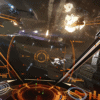


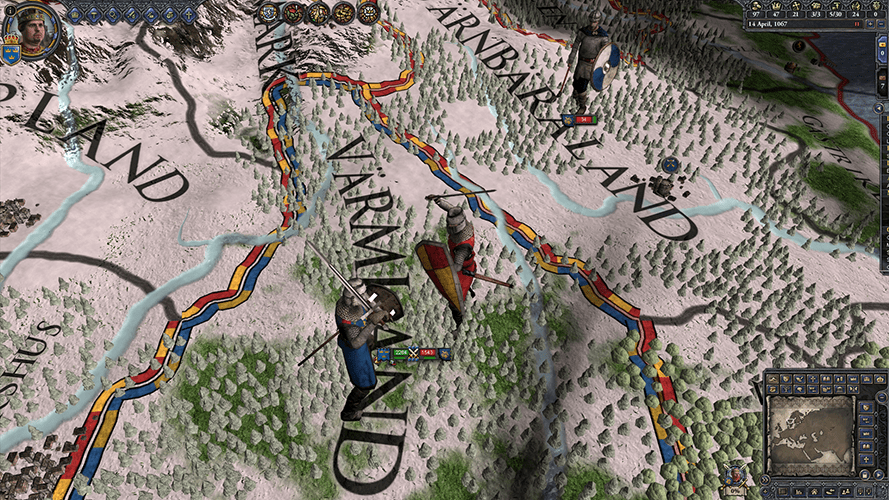
You must be logged in to post a comment Login