PUBG crashed into the online gaming scene like a meteorite and took over online gamers in a matter of weeks. The dedicated fanbase continues to play in hopes of achieving the Winner Winner Chicken Dinner tag!
Whether you are on a rampage eliminating other players or hiding in bushes to survive and be the last one standing, footsteps play a crucial role in winning. Crucial information goes unnoticed because you can’t hear footsteps due to loud gunshot noises or lower game volume.
In this article, we’ll tackle various audio issues you may face, technical or in-game, and give solutions to hear footsteps better in PUBG.
Why are Footsteps Important in PUBG?
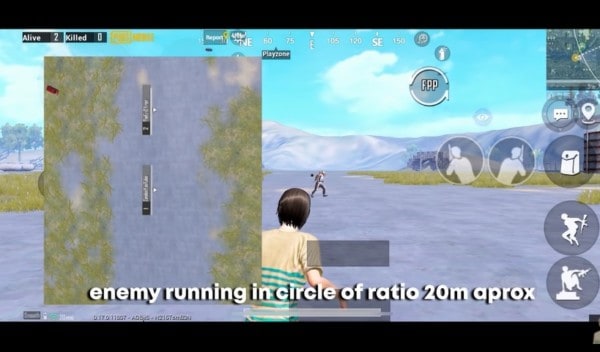
Hearing footsteps is one of the most crucial features when it comes to winning battle-royale games like PUBG. Enemies could be camping inside one of many buildings, bushes or sprinting it down towards the safe zone.
Footsteps give you information about the enemies’ location and also what direction they are moving towards. If you hear an enemy running wide-open, it’ll probably be the easiest kill of your life. Additionally, hearing the slightest footsteps eliminates possible locations where they could be and gives you time to hide or stay vigilant.
Therefore, knowing where the enemies are hiding is critical information. Players can use the intel gained to put opponents in disadvantageous spots bringing you closer to that chicken dinner! Now that we know the importance of hearing footsteps better, let’s educate ourselves on how to improve the in-game sound experience in PUBG.
How to Adjust the Game Volume in PUBG
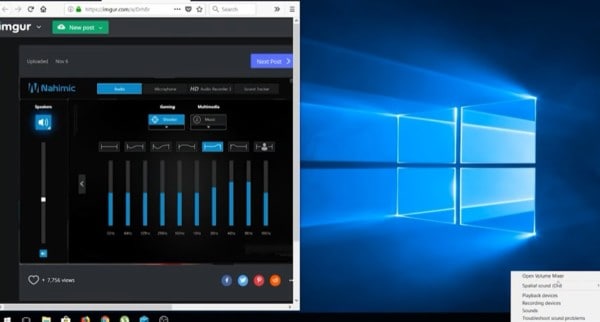
Before we get in-depth about audio changes, let’s focus on the basics. Finding the perfect game volume is crucial in PUBG. Your game shouldn’t be too loud as the listener may experience a lower quality of hearing after super loud gunfights. On the other hand, if your volume is too low, an enemy may pop out of nowhere, leaving the player bamboozled because they never heard them coming.
It’s important to find the perfect balance for in-game sound, and here are some tips for adjusting the volume to each gamers liking.
- In PUBG, go to audio settings and adjust the volume to your liking. This includes sound effects, announcers, and master volumes.
- If moving the slider makes massive changes in your sound, adjust the volume of your PC. Click on the sound icon in the taskbar and adjust the volume.
Using these tips, move closer towards achieving that perfect sound, immersing yourself into the battle royale even more! If you’re still struggling to hear footsteps, keep reading for more ways you can hear them more clearly.
Bonus Read: Got a sick new gamer name to use in-game? Check out this guide on how to change your name in Warzone.
Audio Devices to Hear Footsteps Better in PUBG
To hear footsteps better in PUBG, the easiest way is to buy expensive and high-quality headphones. This way, you can indulge yourself in hunting your enemies down in the battle royale.
However, headphones are not everyone’s cup of tea. They’re bulky and uncomfortable to use in long gaming sessions. On the contrary, earphones are more comfortable but provide less immersion in video games. Players should choose easy-to-use and high-quality headphones or earphones to immerse themselves in playing the game.
Struggling to choose which headsets to buy to feel that crisp audio? Try buying headphones from reliable audio and gaming companies other gamers use. Also, look out for ‘Dolby Atmos Surround Sound,’ as it will help you easily navigate the sound source in-game.
Additionally, the gaming community prefers wired headphones over wireless, and these are the reasons why:
- Easy to connect and use
- Fewer latency issues in-game
- No interference from other devices
- No technical difficulties while using voice chat
- No problems of shutting down due to low battery life
- Cheaper compared to wireless audio devices
Players should ensure their headphones include a mic for communicating to your gaming squad in PUBG. Otherwise, there’s just awkward silence while playing with your friends. However, voice chat may interfere with gamers from hearing footsteps in PUBG. Yet, it can be solved by disabling voice chat in-game.
How to Adjust the Volume of Voice Chat in PUBG
It’s always a party when you’re playing with your friends! However, focusing on achieving that Chicken Dinner is the primary objective. Friends love speaking, but they are noisy sometimes, and you’ll struggle to hear footsteps, so tone them down a little.
Reduce the incoming volume of your squad by going into settings and choosing the sound option. Use the incoming voice slider to reduce or increase the volume of your teammates.
Now you can interact with your squad without facing the consequences of harming your gaming experience. Hop in with PUBG and start growing your friend’s list!
How To Disable Voice Chat in PUBG
Unfortunately, players get toxic towards each other, leading to difficulties in playing the game peacefully. To solve this, PUBG gives players the power to reduce the voice chat volume for specific teammates.
Here’s how to disable voice chat in PUBG:
- Open the settings menu by clicking on the cog on the top right of your screen.
- Choose the sound option and go towards the voice chat sub-section
- Click on Voice Chat Channel and choose ‘None.’
Hear the dead silence? That’s because voice chat is now disabled! Now that it’s peaceful, time for you to focus on getting that number one spot in the lobby!
However, loud teammates aren’t the only thing preventing players from hearing footsteps. Many players have complained about blaring gun sounds masking footsteps in the game. Don’t worry! We got the solution to increasing footsteps volume while reducing gun sounds in PUBG.
How to Hear Footsteps Better in PUBG with Sound Enhancement

Time to get into the nerdy stuff!
Hear footsteps even better in PUBG by enabling Windows Sound Enhancer. By turning it on, lower frequency voices can be heard even better and vice versa.
In short, by enhancing sound in windows, footsteps are heard louder and clearer. This means lesser opportunities to wonder how you never listened to the enemy running behind your back! In addition, gunshots sounds are compressed, lowering the volume of gunshot sounds to the extent of ammo silence.
Therefore, footsteps are heard clearly, but gunshots become more vivid and complex to listen to closely.
To enable Windows Sound Enhancer, follow this step-by-step process carefully.
- Right-click the sound icon in the taskbar, a variety of options will pop up. Click on ‘Open Sound settings.’ A window consisting of sound settings is set on the PC.
- After opening the audio settings, Click on ‘Sound Control Panel’ on the right-hand side. A new window will appear showing audio devices of the user’s PC.
- Choose your output device and right-click. For those who don’t know about their Output device, choose the same device written on the top of your sound settings.
- Chose the properties of your output device, opening another window. Click on enhancements. You’ll meet a checklist. Tick ‘Loudness Equalization’ and hit the apply button.
Congratulations! We’ve successfully enabled Windows Sound Enhancer in the system. Keep in mind, it’ll enhance the entire computer sound. If you want to disable it, go along the same process and untick ‘Loudness Equalization’ and click apply.
However, this doesn’t mean there are no drawbacks. Reduced gun sounds mean more difficulties in locating enemies shooting their M249 from far away. Moreover, it also reduces the precision of tracking gunshots nearby.
The other solution to how to hear footsteps better in PUBG is Sound Lock. We’ll give an in-depth description and how it helps to improve the sound experience in PUBG.
Bonus Read: Got friends who play the mobile version? Check out this easy-to-follow guide to play PUBG Mobile on the PC and indulge with a larger pool of PUBG freaks!
How to Sound Lock your Game in PUBG
Sound Lock constricts ear-splitting noises in your PC and makes it bearable for the players’ ears. Using Sound Lock will reduce blaring gunshots even if you keep PUBG on high volume. This means you can hear footsteps loud and clear without facing the disadvantages of the game being too loud.
Note: Download Sound Lock on your PC by clicking here!
After downloading Sound Lock, go to the taskbar and pick the Sound Lock icon. A slider will pop up. Moving the slider sets the maximum threshold for your sound output.
Whether you want to enhance or sound lock in PUBG depends on gamer preferences. If a player likes to get in fierce gunfights to go on a rampage of kills in a game, use the sound lock to help players focus better on knocking down the opponents.
On the contrary, a gamer who waits for the perfect opportunity to arrive, waiting for enemies to put themselves in a horrible spot, uses Windows Sound Enhancer. With it, you can precisely hear footsteps knowing where the opponents are at all times.
In conclusion, make yourself comfortable without caring about deafening yourself with loud noises in PUBG and other games. Now, let’s talk about improving sound quality for a better gaming experience.
Bonus Read: If you’re a fan of cars in video games, check out the nine best GTA cars that enhance your gaming experience!
How to Improve Sound Quality While Playing PUBG
Before we conclude, let’s talk about sound quality and how to improve it on your PC.
Sound quality helps you to listen to footsteps in PUBG better. Here are some things that’ll improve the sound quality to assure you experience the best sound while playing PUBG.
1. Upgrade your Sound Card
A sound card is a physical card you can add to improve your gaming setup. Above that, a dedicated sound card plays to make a significant impact on the sound quality. The finest gaming headphones that will only perform at their peak potential will require the best sound cards. Check out the market for sound cards and read reviews for assurance.
2. Use Different Sound Software
Sound software is also imperative in improving the gaming experience. Most computers have Realtek installed by default as their primary sound driver. However, utilize different software to create a better PUBG gaming experience. For example, Dolby Atmos software has various gaming sound options, ensuring a better sound quality experience.
3. Change the Playback Sound
Many new gamers leave their playback sound on Mono. Don’t do that! Mono playback systems use a single speaker and can only produce a two-dimensional image. It’s horrible for PUBG players who have to identify footsteps from different areas. Make sure the playback sound in PUBG is stereo. To ensure you receive sound in all three dimensions allowing you to perceive sounds better, use stereo.
The points above have various options to improve sound quality to your preference while gaming. Stereo will help you hear and understand footsteps better in PUBG. Overall, make sure you follow these steps for the best sound quality experience for gaming in PUBG!
Verdict
To sum it up, these suggestions will help you hear footsteps better in PUBG to ensure you are never caught off-guard by enemies running at you. Overall, this increases your chances of getting more Chicken Dinners in PUBG!
However, the choices given to you regarding audio get more complicated and start to feel overwhelming for the player. Just know that it caters to personal preferences and you must choose what suits you the best.
Now that you can listen to footsteps better in PUBG use it to your advantage and spray down your enemies to get those squad-wipe highlights you dream of!





















You must be logged in to post a comment Login