Like pretty much all high intensity fast-paced action games, Call of Duty: Warzone works best when your NAT type is set to Open. However, it’s a pretty common situation to find that the NAT type on your home network winds up being Strict or Moderate. Below, we’ll show you how to update your system and modify your Warzone NAT type.
Fix 1: Enable UPnP
As a general rule, you’ll need to make some modification to your network hardware to ensure that you have the NAT type you need to maximize your play experience.
Your first step is to head to the admin page of your modem or router. The information you need to get there is almost always stamped somewhere on your hardware, but if not, head to the manufacturer’s website, and you will find instructions there.
Once you’ve accessed the page and logged on with the required credentials, enable Universal Plug and Play (UPnP). You usually find this on the admin homepage. But sometimes you can locate it buried under a sub-menu. However, it should only take a little poking around to discover it.
After enabling UPnP, head over to the Demilitarized Zone (DMZ). This is another option that you should be able to find with a little hunting on the admin page. With UPnP enabled, you can se your NAT to Open (sometimes it’s called Type 1) in the DMZ. Make sure to save all your settings, and that should do it.
Fix 2: Set Up Port Forwarding
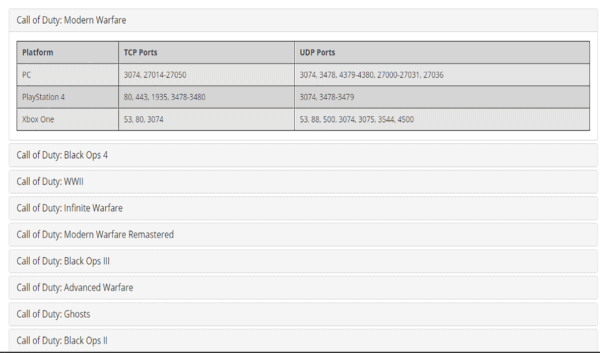
It’s possible that that won’t be enough to update your NAT type. If you’re still having Warzone NAT issues, then you may need to set up port forwarding. You handle port forwarding on a per device basis. So head back to the manufacturer’s website to learn how to do it on your modem or router.
With that knowledge in hand, link over to Activision’s website to get a list of all of the ports you need to forward to update your Warzone NAT type. Once you forward those ports, your NAT issues should be completely solved!
With your Warzone NAT type set to Open, you’ll be ready to get back in to the action with little chance of network hiccups. And make sure to check out our guides on correcting Error Code 6 and overuse of VRAM for more tips.





















You must be logged in to post a comment Login