So you got yourself a brand new PC or console and are installing Warzone. Then the unthinkable happens, you get the Warzone 0% installation bug. It sits there at 0% while your hopes and dreams of high kill victories dissolve into sadness.
The good news is there is a fix, no matter what platform you are gaming on. Let’s take a look at how to get your download and installation back up and running again!
PlayStation (4 or 5)
This error generally happens on PlayStation due to opening the game before the full installation is complete. You will have the ability to open the game when roughly 20 percent has downloaded. But doing so can cause the game to get stuck on 0% installation and can’t be fixed until you quit the game completely.
The easy fix for PlayStation users is to:
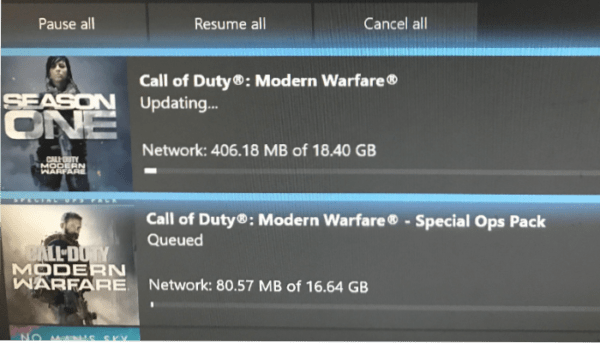
Xbox (One/Series S, X)
While the PlayStation fix is quite easy, Xbox users have to take one extra step. The good news is, it is still easy to get your download and installation to the finish line.
PC (Battle.net)
This issue is the most difficult to identify and fix on PC, as there can be multiple reasons for it to happen. But, the following list is the best way to ensure you get your download and installation moving again no matter what the cause.
-
Pause/Stop the download
-
Close Battle.net
-
Restart PC
-
Make sure you have enough disc space available
-
Open Battle.net
-
Resume download (if it doesn’t automatically start)
-
Allow the download and install to finish
-
Start the game
Conclusion
That’s it! That is all you have to do to get past the installation stall on every platform. If none of those suggestions work, it could simply be a high volume of users clogging the network for download. In that case, the only thing to do is wait until your download starts or speeds up after the users in the que before you have finished. The Warzone 0% installation bug is frustrating, but with a bit of patience you can be slaying away in Warzone!
Why not check out our guide on How to Aim Better while you wait on your download and installation to ensure you have the tactical advantage?
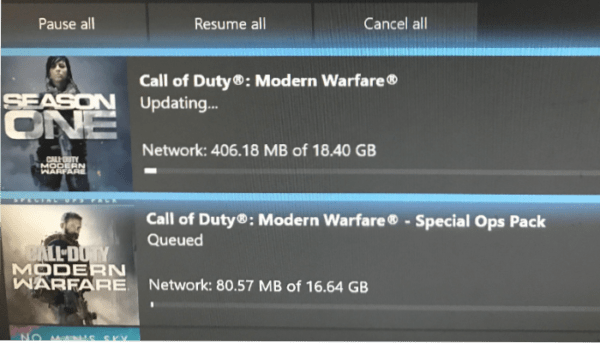





















You must be logged in to post a comment Login