With the popularity of crossplay for Warzone via Activision IDs, there’s a wide range of benefits for gamers. Whether it’s getting into games quicker, playing with friends on another platform, or a wider variety of players and skill levels.
In this article, we’ll look at how to connect and use Keyboard and Mouse on PlayStation and Xbox for use on Call of Duty: Warzone.
Connecting Keyboard and Mouse to Xbox One
Connecting a wired keyboard and mouse on Xbox One:
- Firstly, plug in your USB device into a free port on the back of your Xbox.
- Your Xbox One should recognise the devices automatically.
- You can now navigate menus to check your devices are working.
Connecting a wireless keyboard and mouse on Xbox One:
- Plugin your wireless USB adapter into the back of your Xbox.
- Your Xbox One should automatically detect the wireless keyboard or mouse.
- The devices will connect and be ready to use.
Note: Unfortunately, Xbox does not support Bluetooth devices, so you won’t be able to connect a Bluetooth keyboard or mouse to your Xbox One.
Using Keyboard and Mouse In Warzone on Xbox One
- Launch Warzone.
- Go to Settings – General – Input Device.
- Switch your Input Device from Controller to Keyboard & Mouse.
Note: not all games on Xbox support keyboard and mouse.
Connecting Keyboard and Mouse to PlayStation
Setting up a wired keyboard and mouse on Playstation:
- Find a free USB port on your Playstation 4 or Playstation 5.
- Connect your keyboard and mouse via the USB ports.
- Your mouse or keyboard should be automatically recognised in about 5-10 seconds.
- Go to your Settings – Devices to customise the set-up.
Setting up a wireless keyboard and mouse on Playstation:
- Plugin the adapter/s into the USB port.
- Wait around 5-10 seconds for your devices to be detected.
- Go to your Settings – Devices to check your wireless devices are linked.
Note: Bluetooth devices will need to be set up slightly differently because they use a different connection. Go to Settings – Devices and select your Bluetooth mouse or keyboard to begin pairing, once connected they should be good to go.
Using Keyboard and Mouse In Warzone on Playstation
- Launch Warzone on your PS.
- Secondly, let Warzone get to the menu.
- Unplug your PlayStation controller.
- Next, you should get a pop-up saying “Switch to Keyboard & Mouse”
- Now click on this to accept the switch.
Following these steps should mean you’re ready to play Warzone on keyboard and mouse on your console.
Season 1 of the Cold War Warzone merge is in full swing, so get out there and win some games with your new freedom and keyboard & mouse.
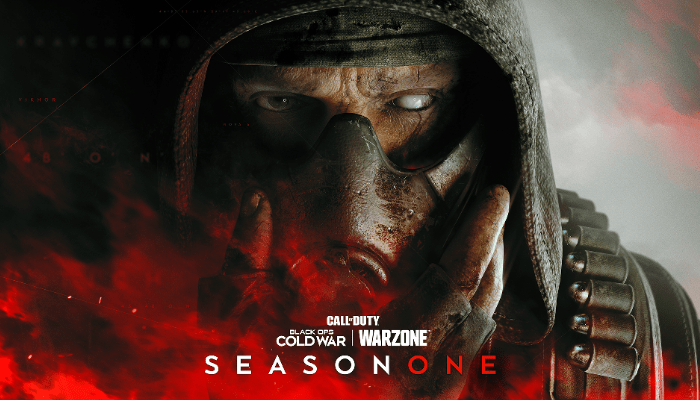





















You must be logged in to post a comment Login