Though we wish we could move into some of our favorite Cities: Skylines creations, they are alas, virtual worlds that live on our hard drives. It makes you wonder though. Where are Cities: Skylines saves located on your computer?
Depending on how you have your copy of Cities: Skylines set up, it can be stored in one of a couple of different locations. We’ll take a look at the most common places you can find your saves below. One thing to keep in mind is that regardless of where they wind up, by default the file folders where they live are hidden (at least on PC). You’ll need to make sure you turn on the ability to view hidden files before searching for your save data.
Non-Steam Saves
Cities: Skylines is playable on PC, Mac, and Linux. As with all things related to operating systems, where files are sorted to differs based on your platform of choice. Ultimately, you’re looking for the Colossal Order\Cities_Skylines folder on your machine.
Here are the complete file paths for each operating system.
- Windows: %LOCALAPPDATA%\Colossal Order\Cities_Skylines
- Mac: /Users/[username]/Lobrary/Application Support/Colossal Order/Cities_Skylines
- Linux: $XDG_DATA_HOME/Colossal Order/Cities_Skylines
A quick reminder here. If for some reason you don’t see the file folders mentioned above, double-check again to see if you’ve got hidden files viewable. The icons for hidden files are semi-transparent when enabled.
If you still don’t see your save location, it’s possible that you purchased the game another way. That other way is most likely through Steam. If so, the save data will be stored in a different place.

Steam Saves
If you purchased Cities: Skylines through Steam, your save files could wind up in a slightly different place on your hard drive. Steam likes to manage all game data within its own system. As a result, you’ll need to track down save files in a slightly different area of your computer. The nice thing about this, however, is that regardless of your operating system, the files you’re looking for are the same.
For Steam saves, you’ll want to head to:
- Steam\userdata\[userID]\[gameID] folder
This is the location that will store all of the information about your cities.
Being able to answer where are Cities: Skylines saves located on your hard drive is super useful. This is especially true if you want to migrate that data manually, or if you do a lot of work with mods. Now that you know where to look, start making your masterpiece using some of our other amazing Cities: Skylines guides!






















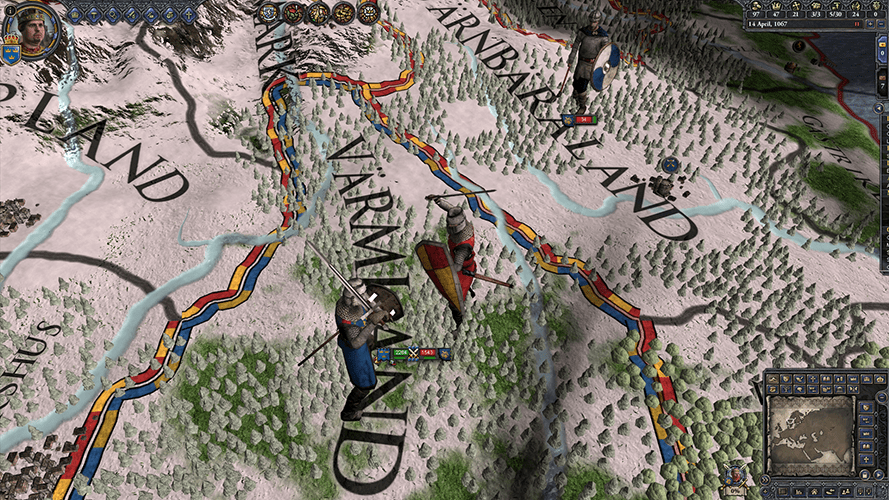
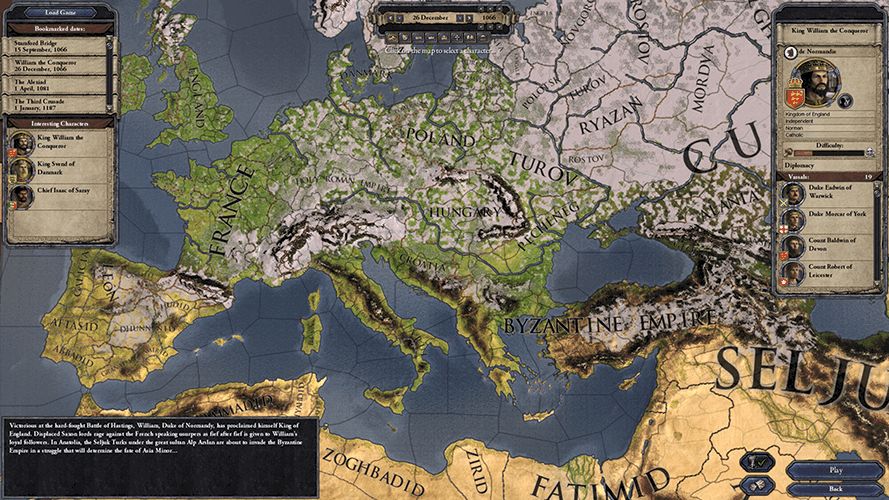
You must be logged in to post a comment Login