Since the very first day the game launched PC players have encountered a problem. The Warzone installing shaders bug is the bane of many players existence. This bug can be frustrating and ruin what is sure to be a great gaming session.
The good news is that with a few tweaks and optimizations, you can get rid of it. The developers keep “fixing” it, but it rears its head time and again even after patches. That leaves it to us to put an end to this issue right here, right now.
Restart the Game
If your game shaders installation is stuck and not moving, restart the game. This should be your first step in combatting the problem. It could be a simple problem that restarting could fix without any further steps.
Scan and Repair
The first thing you should do if you keep getting stuck on slow or 0% shaders loading is to scan and repair the game. You can do this via the Battle.net launcher.
This process will scan your files and repair any corrupt or missing pieces that the game needs to load. After it has finished, reload the game and see if it works as intended. It will install shaders after doing this, but it should be quick and painless.
Restart Shader Installation
If you get shader installation every time you boot the game, there is a good chance that it is not installing correctly. To combat this, you need to go into settings and restart the shader installation.
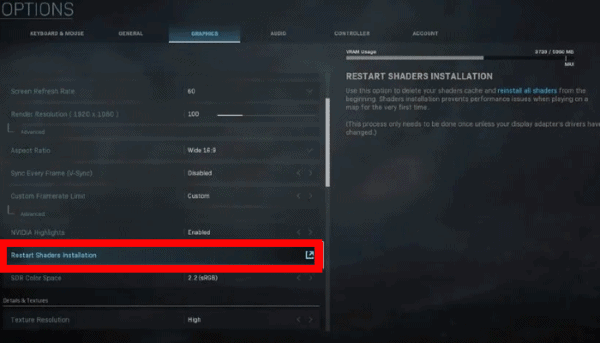
The Last Resort
If none of the above solves your problem, there is only one other thing to do…wait for a new patch. This is an issue that Activision is very much aware of, as it has been around since Call of Duty: Modern Warfare released, not like some of the newer bugs that have cropped up recently.
They have sent out patches that have helped this problem in the past, but it keeps coming back. We have to hope and pray that they finally figure out the problem and patch it for good very soon. That is the only lasting solution to this difficult problem.
Conclusion
The developers are the only real people with power over the Warzone installing shaders bug. We can repair and reinstall, but at the end of the day those are only Band-Aids and not a real solution. The steps listed above have helped a ton of people, but your mileage may vary. Good luck, and God speed!
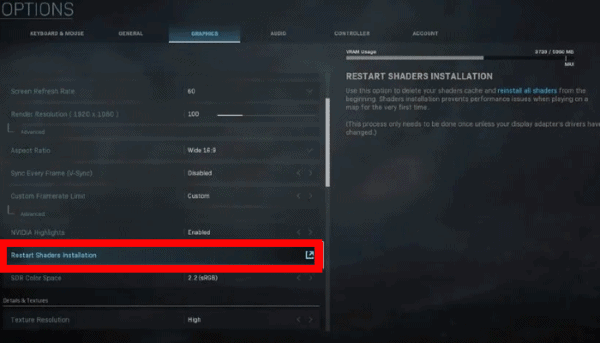

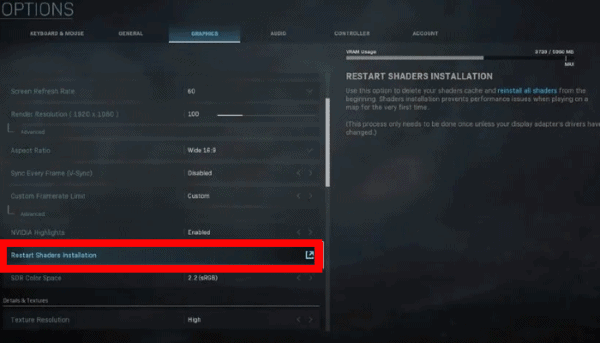

You must be logged in to post a comment Login