In Call of Duty: Warzone, you can mount your weapon on almost every flat surface the game has available. Mounting offers several advantages including significantly reducing recoil and increasing stabilization. However, many players have found the process of mounting confusing.
Figuring out how to mount weapons in Warzone can be frustrating. If you’re struggling, here’s how you can easily mount your weapon stress-free in Warzone.
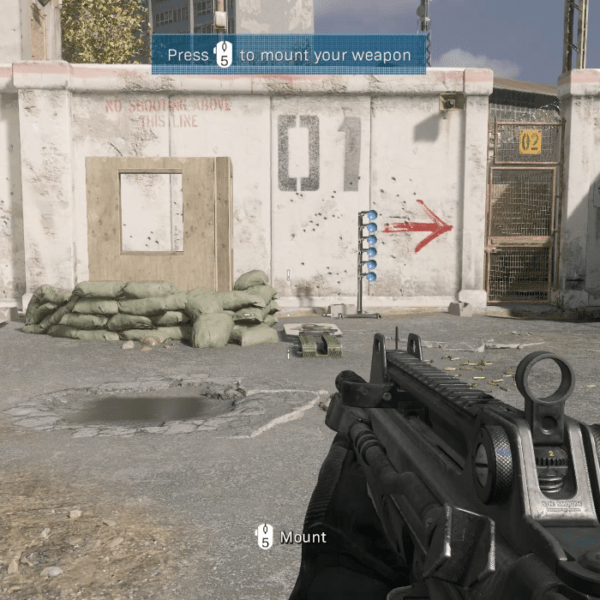
Mounting Weapons in Warzone on PC
If you’re playing on PC, you will (at some point) come across the infuriating mouse 5 direction. This direction often leads players into Google rabbit holes, as they try to find out why it doesn’t work and what it actually means.
To avoid this, we’re going to explain it to you in more detail. Mounting in Warzone on PC has a few different options available for you to try. The controls can vary depending on your chosen peripherals, so this is where all the confusion tends to come from.
To begin with, walk up to your chosen position of cover and from here you should see a prompt guiding you to mount your weapon. Most players seem to find that using the Z key will successfully mount their weapon. Despite this, there are other key bindings that you can try depending on your preference and peripherals.
These include simply left-clicking, using mouse button 4 or 5, or using your page up button. It is good to note that you can actually remove the left-click mounting in favor of using mouse buttons or Z. We would recommend avoiding the left-click setting, as it can cause in-game issues including accidentally mounting your weapon during combat.
Mounting Weapons in Warzone Using a Controller
The good news is if you’re playing Warzone on a console or using a controller, it’s much easier to mount your weapons.
Start by moving towards your chosen position of cover and then press L2/LT when near the cover, this should do the trick. On most consoles, you can also manually trigger mounting by pressing LT/L2 and clicking down the right thumbstick at the same time.
However, if you’re using the tactical layout, then you’ll have to hold down LT/L2 and the B/O button instead to successfully mount your weapon.
Playing Warzone
Hopefully, we’ve now cleared up the confusion surrounding how to mount your weapon in Warzone. Love COD? Why not check out our guide on how to mute players in Warzone.






















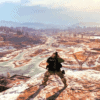


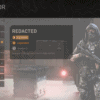


You must be logged in to post a comment Login