Settings are everything when it comes to playing Call of Duty: Warzone on Xbox One. Adjusting your settings to suit you is just as important as selecting your loadout. The correct settings will allow you to perform to the best of your ability. Moreover, it can also increase your overall chance of winning the match.
Making sure you’re using the best settings for you can be hard. Luckily, we’ve put together this guide to help you decide on the settings that are the best for you.
Controller Settings
Additionally, when picking out your Xbox settings for Warzone, it is important to remember that speed is key. Every option we’ve picked out here will speed you up and make for smoother gameplay.
- BR Button Layout- Tactical
- Stick Layout Preset- Default
- Invert Vertical- Disabled
- Deadzone- 0.01. 0.05 can be used for those who have a new controller with no stick drift.
- Horizontal Stick Sensitivity- 5. This will allow you to react quicker and lock onto opponents faster.
- ADS Sensitivity Multiplier (Low Zoom)- 0.85. This will allow for faster micromovements in medium to long-range gunfights.
- Aim Response Curve Type- Dynamic. The fine adjustments will help you to land shots.
- Controller Vibration- Disabled. This way, vibrations will not distract you mid-fight.
- Scale Aim Assist with FOV- Enabled. If disabled, it makes it harder to lock on to opponents.
Weapons
- Aim Assist- Standard
- Scale Aim Assist with FOV- Enabled
- Weapon Mount Activation- ADS+Melee
- Aim Down Sight Behaviour- Hold
- Experiment Behaviour- Hold
- Use/Reload Behaviour- Contextual Tap. This will also allow you to move through the world much faster.
- Depleted Ammo weapon switch- Enabled
- Armour plate- Apply One
Movement
- Slide Behaviour- Tap. This will make you harder to hit.
- Auto Move Forward- Disabled
- Automatic Sprint- Disabled
- Vehicle Camera Recenter- Disabled
- Parachute Auto-Deploy- Disabled. This will give you more control.
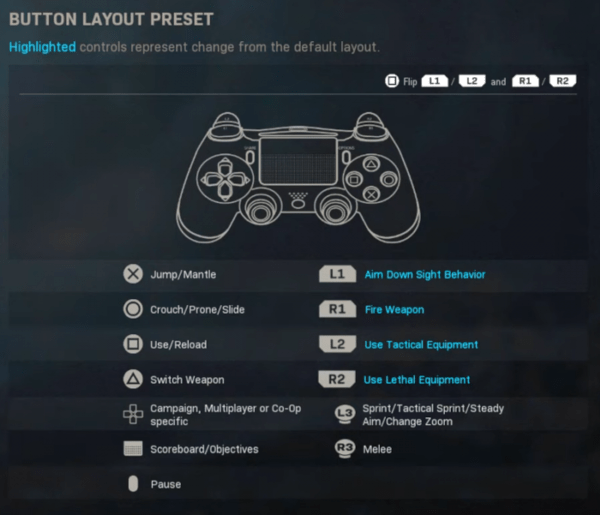
Button Layout Preset settings.
General Settings
- Input device- Controller
- Brightness- Personal preference
- Safe Area- Personal preference
- Tooltips- Enabled
Accessibility
- Subtitles- Personal preference
- Colourblind settings- Personal preference
- World Motion Blue- Disabled
- Weapon Motion Blur- Disabled
HUD
- Mini Map- Square. The circle map cuts off your full field of view.
- Mini Map Rotation- Enabled
- Compass Cardinal Direction Text- Letters. This will help you lock onto enemies better.
Audio
- Audio Mix- Boost High
- Master Volume- 85.00
- Music Volume – 20.00
- Dialogue Volume- 100
- Effects Volume – 100
- Juggernaut Music- Enabled
- Hit Marker sound effects- MW
It is true that in Warzone, your Xbox settings are entirely dependent on personal preference. So, we fully encourage you to play around with your settings to find what works best for you and what doesn’t.
Need help with mounting in Warzone? Check out our guide on How to Mount Weapons in Warzone.





















You must be logged in to post a comment Login