Counter-Strike Global Offensive was developed by Valve and is the fourth game in the Counter-Strike series. Players can choose between terrorists and counter-terrorists and have to compete in different objective-oriented modes.
Bots in CSGO are in-game AIs that are meant to emulate real players. Unfortunately, they manage to do everything but that. These non-playable characters (NPCs) fail to provide any assistance and interfere with the game.
Ever since Valve released a new update, they have become increasingly threatening. Even worse, dealing with bots in-game can be a nuisance as they obstruct the gameplay.
Bonus Read: Read about the best Titan subclasses in Destiny 2!
The bots make polishing your skills a harrowing experience in CSGO. Annoyingly enough, they are like a swarm of pests, coming at you in numbers and blocking your bullets.
If you’re tired of the bots ruining your shots or just want to have a smooth gaming experience, this article will show you how to disable bots from CSGO.
What Are Bots?

Bots are NPCs that are controlled by the artificial intelligence algorithms of the game. They have been a part of Counter-Strike since the original version and later were introduced to the Global Offensive edition.
In the previous iterations of the game, bots were governed by their aggression stat. Although, they have been updated since then and now behave according to the game mode.
Let’s look at the various ways as to how can we remove bots from CSGO:
Access The Developer Console
Before we dive into the different steps that we can take to disable bots, we must enter the developer console. This is a mode that will allow us to input lines of code that will help players manipulate various settings of the game. Let’s take a look at how we can access the developer console.
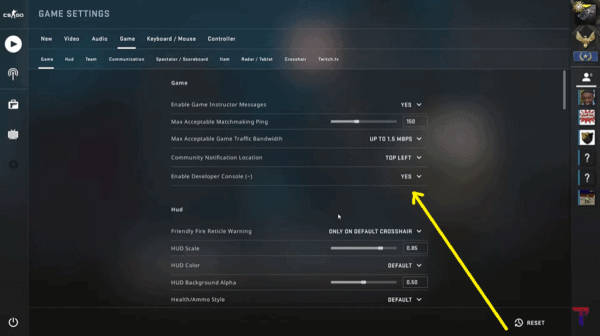
These steps will help you to enable the console:
- Click on the ‘options’ menu on the main page in CSGO.
- There will be a bunch of sub-menus at the top of the screen. Click on ‘game settings’.
- On the lower half of the screen, you will see an option to enable the developer console.
- Click on the drop-down menu and choose ‘yes’.
- The console is bound by default to the tilde key (~).
Now that it’s clear how to enable the console, let’s take a look at how we can disable bots from CSGO.
How To Remove Bots From CS: GO?
Thankfully it is straightforward to disable bots and can be done by players in a matter of seconds. Keep in mind, you can only remove bots if you are the server administrator or in single-player mode. Additionally, you cannot disable bots in a competitive match if you are not a server administrator.
Disabling bots will guarantee that gamers can focus more on securing that win.
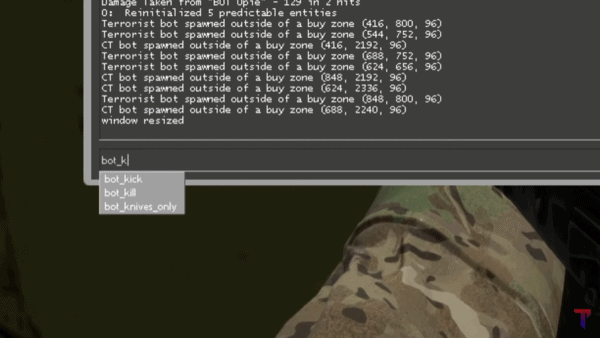
Now that you have the console enabled, let’s look at how we can remove the bots:
- Open the console by pressing the tilde key (~). A grey box will pop up on your screen. There is a text box at the bottom of the screen where players can input the commands.
- Type ‘mp_limitteams 1‘ in the textbox of the console.This command will prevent the bots from joining a game once they have been removed. Don’t forget, this command has to be used first as it will stop bots from respawning.
- The second command that players should use is ‘mp_autoteambalance 0 ‘.The bots tend to switch teams to keep the game balanced. This command will stop them from leveling the teams.
- Players can now choose the number of bots they want to remove. This is the command that you all have been waiting for: ‘bot_kick‘.By typing the command ‘bot_kick‘, gaming enthusiasts can finally get rid of all bots in CSGO.
- Similarly, to kick out the bots of the counter-terrorist team, the command is ‘bot_kick ct’, and ‘bot_kick t’ to remove bots from the terrorist team.
Disabling bots in CSGO is as simple as that. By following these steps, players can relish a smooth CSGO experience with friends and strangers.
Bonus Read: Here are the best defense platforms for playing defense in Stellaris.
How To Add Bots in CSGO?
You can also add bots back to a game to make it more challenging. Even though the bots are annoying, they manage to weakly emulate a real player. For a new gamer, this can act as a decent challenge. Though be prepared to be killed because these bots will not go easy on you.
CS gamers can also increase the number of bots in the enemy team to grind their gears. Practice throwing grenades as bots always have that sense of uncertainty. This allows for refreshing practice sessions.

If you’re starting to miss your AI buddies, you can add them back by using these simple commands:
- ‘bot_add’ This will bring back all the bots in the game.
- ‘bot_add ct’This will add bots to the counter-terrorist team.
- ‘bot_add t’This will add bots to the terrorist team.
Commands To Manage Bot Parameters
Don’t like the way your AI counterpart is behaving? CSGO allows you to take control of the wheel and set up bots to your preference!
New players can rest easy knowing they can stop bots from attacking them and disrupting their game. You can now train with ease without being pestered by the bots. Simple commands give you extensive control over a plethora of parameters.
The console can also be used to input a variety of commands that will change the game settings. All commands have to be entered into the developer console for them to work.
Let’s take a look at a few commands that will affect the bot parameters:
- ‘bots_dont_shoot 1’This will remove all weapons from bots.
- ‘bot_knives_only 1’Bots will only use knives.
- ‘bot_pistols_only 1’Bots will only use pistols.
- ‘bot_all_weapons’This will give all weapons back to the bots.
- ‘bot_zombie 0’Bots in CSGO will stop attacking the player.
Tips to Improve Your CSGO Skills
The bots have now been disabled, and you can finally get your game on. Gamers will be required to put the time in and understand the characteristics of this action game before a victory is secured.
Although, it can be difficult at first to enjoy both the gameplay style and the winning results.
These tips will guarantee to keep you ahead of the competition:
1. Learning the Weapons
New players must practice shooting with weapons that they would generally use in a game. Every gun has a recoil pattern, and more practice will make your aim better over time. For this, weapon practice can be done in training maps where players can set a personalized training routine.
Practicing long-range weapons and sniper rifles is a must as it encourages players to think outside the box. Stick to the guns you have chosen and keep practicing before you decide to move on to another weapon.
Bots are especially useful in scenarios where you have to better your aim. Bringing them into your target practice is always a great decision.
2. Get Familiar with Map Callouts
Communication is one of the key elements of CSGO. Every move you make should be coordinated so the team can react accordingly. Moreover, The game uses unique phrases to describe specific areas of the map.
How you react to these phrases can determine the result of a match. To get better at CSGO, players must get into the habit of implementing map callouts in their gameplay.
3. Spectate other Pros
CSGO is an online multiplayer shooting game with a huge fan following. The game is also played at a competitive level, with players battling to take the spot of the best team in the world.
Watching the pros play can grant insight into proper ways to communicate, handle weapons, and improve your game knowledge. CSGO tournaments are also an excellent way to keep an eye out for experienced players in the shooting community who are well versed with various battle strategies.
4. Use Grenades and Flashbangs
CSGO allows a player to equip a variety of incendiary devices. These include smoke, Molotov’s, flashbangs, and HE grenades. With these attacking devices, gamers have the potential to change the outcome of any match.
A well-thrown smoke grenade gives sufficient cover for a quick escape or a surprise attack. Paired with a flashbang, the enemies will get stunned and won’t know what hit them.
Practice is crucial when it comes to CSGO. These tips will help you understand the game better and improve your skills quickly. Most importantly, CSGO is a team game. Always listen to your teammates and play accordingly.
Verdict
Now that you know how to disable bots in CSGO and you’ve learned some useful tips, it’s time to put this knowledge to the test and hone your skills. Unfortunately, the CSGO community is quite toxic, and players get yelled at by their teammates for being confused in the chaos. Bots help old and new players in these situations by warming gamers up before a competitive match.
The bots in CSGO are meant to help a player but are known to cause mayhem and disrupt the gameplay. Now you can finally play a game without the clutter on your screen after you disable the bots for good!
Bonus Read: Salt The Wound: Borderlands 2’s Best Psycho Build





















You must be logged in to post a comment Login