In Cities: Skylines, how do you delete saves? It’s a question that feels like you shouldn’t have to ask, yet here we are. Unfortunately, the answer is slightly more complex than simply pressing the delete button next to one of your cities.
Let’s take a look at the steps you’ll need to take in order to delete saves in Cities: Skylines.
Where’s the Delete Button?
The short answer is that there isn’t. When you look at the list of cities you can load from the main menu, a feature that is conspicuously absent is a delete button. We can speculate for hours about the UX design choices that led to the absence of a delete button at the most obvious location you can imagine.
Suffice it to say, a decision was made, and we’re here to help clear up the confusion. Instead of aimlessly gazing at the load map screen longing for that simple button, you’ll need to look elsewhere to erase the memories of bad infrastructure experiments, exercises in urban torture, and basic newbie mistakes.
That elsewhere you should direct your attention to starts on the Main Menu. From the there, you’ll need to look for the section named “Content Manager“.
Once in this sub-menu, you’ll spot a series of options down the left-hand side of the window. The category you’re interested in is conveniently enough named, “savegames“. When you click into this, you’ll get a list of every save file that currently lives on your profile.
Now, something you’ll notice here is that there still isn’t a delete button!
Have no fear, because it’s there, it’s just a little obfuscated. Instead of a delete button there is a simple circular “X” button. Press it, and hey presto, your save is deleted!
You can do this one at a time for each save file, or you can head to the bottom of the screen, tap the “Select All” button, and then delete files in bulk. Though we don’t really recommend that option unless you want to completely destroy all of your creations.
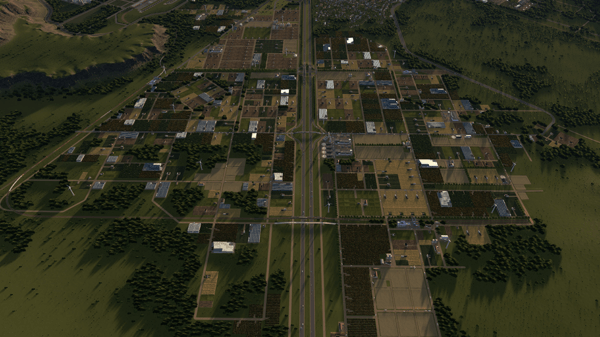
How to Delete Saves in Cities: Skylines
If you’re short on time, here’s what you’ll need to do to delete saves in Cities: Skylines.
- Head to the main menu.
- Select Content Manager.
- Navigate to the savegames
- Press the X button on the right side of the file to delete a save.
So, if you want to know how to delete saves in Cities Skylines, all you have to do is follow the steps above.
Our personal feeling is that this is a confusing process to control how to handle your save games, but it works. Once you’ve cleaned house and begin to build a new city, check out some of our other Cities: Skylines tips before you get started!





















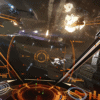


You must be logged in to post a comment Login